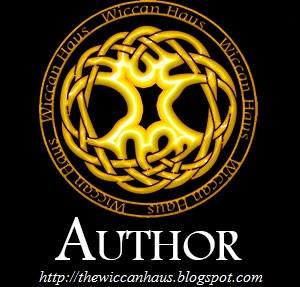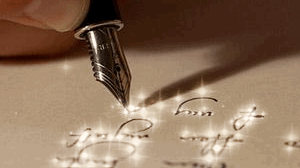|
Amazon, yes, that Amazon, has released an online suite of planning tools called Amazon Studios. With Amazon Studios, you can turn your script into a storyboard using Amazon Storyteller. You can plot a movie or TV show (or book) using Amazon Storybuilder. You can even find opportunities to submit your work for cash. It's all free and online, accessible using your established Amazon username and password. Of course, if you don't shop with Amazon, you can create a free username and password and get started. 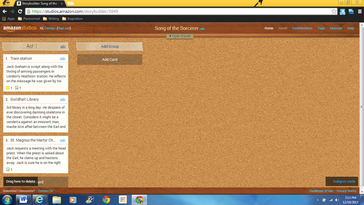 Being a writer, though, I look at these tools through an author's eyes. I've discovered that I need to be a hybrid plotter/pantser and need a resource that the kids won't rip off the wall (i.e. sticky notes). Start a new board and you will be prompted for the title (which you can change later) and an optional blurb. Here is a sample storyboard I created with the first three scenes of my story. You add cards easily by clicking the card icon with the plus sign in front of or after the card you're currently working on. You can add categories, or in this case, acts, with the item that looks like cellophane tape and organize the cards underneath. On each card, you can add images, though you must click on them to see them full size. 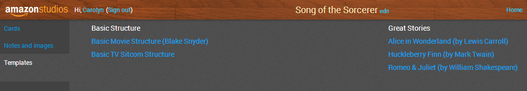 There's also a hidden drawer where you can place cards. Random facts, ideas, scenes you aren't ready for but wouldn't get out of your head. This is the place for them. To access the drawer, click the tab directly under your project's name. You can see cards, notes and images and templates. For you who are writing the next great screenplay, these templates are a wonderful resource. As this is brand new and in beta testing, there are sure to be snags and improvements along the way. Try it out and let me know what you think! |
Details
Amazon Bestseller-
Shifters & Spice (e-book 99 cents!) AuthorRomance writer. Paranormal and contemporary. Mother of two and wife of perfect husband. Love the environment, travel and reading. Subscribe:Archives
May 2017
Categories
All
Blogs I Follow |

 RSS Feed
RSS Feed