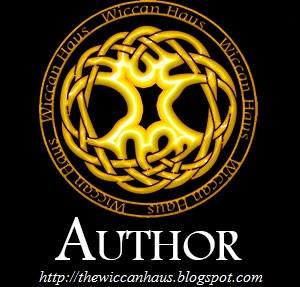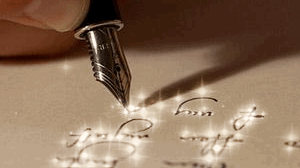Collecting Info and What to Do with It You want to collect reader emails for your newsletter. But how? And once you have them, what then? Google has a great app, simply called "Forms". The best part is that if you have a gmail address, you already have this app. Once you have a gmail address, you automatically have Google Drive and all the apps in that suite: Docs, Sheets, and Forms. To collect data, reader info or any information where you don't want to duplicate effort by retyping what someone else already has, create a Form. Make sure to make it "Public" in the "Sharing" settings. And a few months ago, Google gave us new themes (I was tired of the old ones!) with easier customizing (about time!). Once you create a form you like, post the link on your website or in a post on Facebook (or your favorite social media venue). Another option is to embed the HTML code in your website or with a button to the form. The data from the form feeds into a response sheet (Google sheet). That used to be all you got. Other people can and do write scripts that do fancy tasks. Some of us are simple mortals who must wait for those scripts to be turned into apps that are shared through the Add-on Manager Menu. I love the Form Notifications add-on which allows you to automatically answer the respondent with a message like, "Thank you for signing up for my newsletter. I hope you'll enjoy the exclusive excerpts. If you'd like to join my street team, contact me directly at [email protected]." Or something like that. Or you can set the Form Notifications to notify you when you get a new submission. There's also a Form Publisher app. It's like Mail Merge in Microsoft Office Word/Excel. Install the app in your form, create a Google doc template with fields from the Form and you get individualized documents. Think form letters. Try these apps to save you time that you can spend on better things. Like writing! Comments are closed.
|
Details
Amazon Bestseller-
Shifters & Spice (e-book 99 cents!) AuthorRomance writer. Paranormal and contemporary. Mother of two and wife of perfect husband. Love the environment, travel and reading. Subscribe:Archives
May 2017
Categories
All
Blogs I Follow |
 RSS Feed
RSS Feed